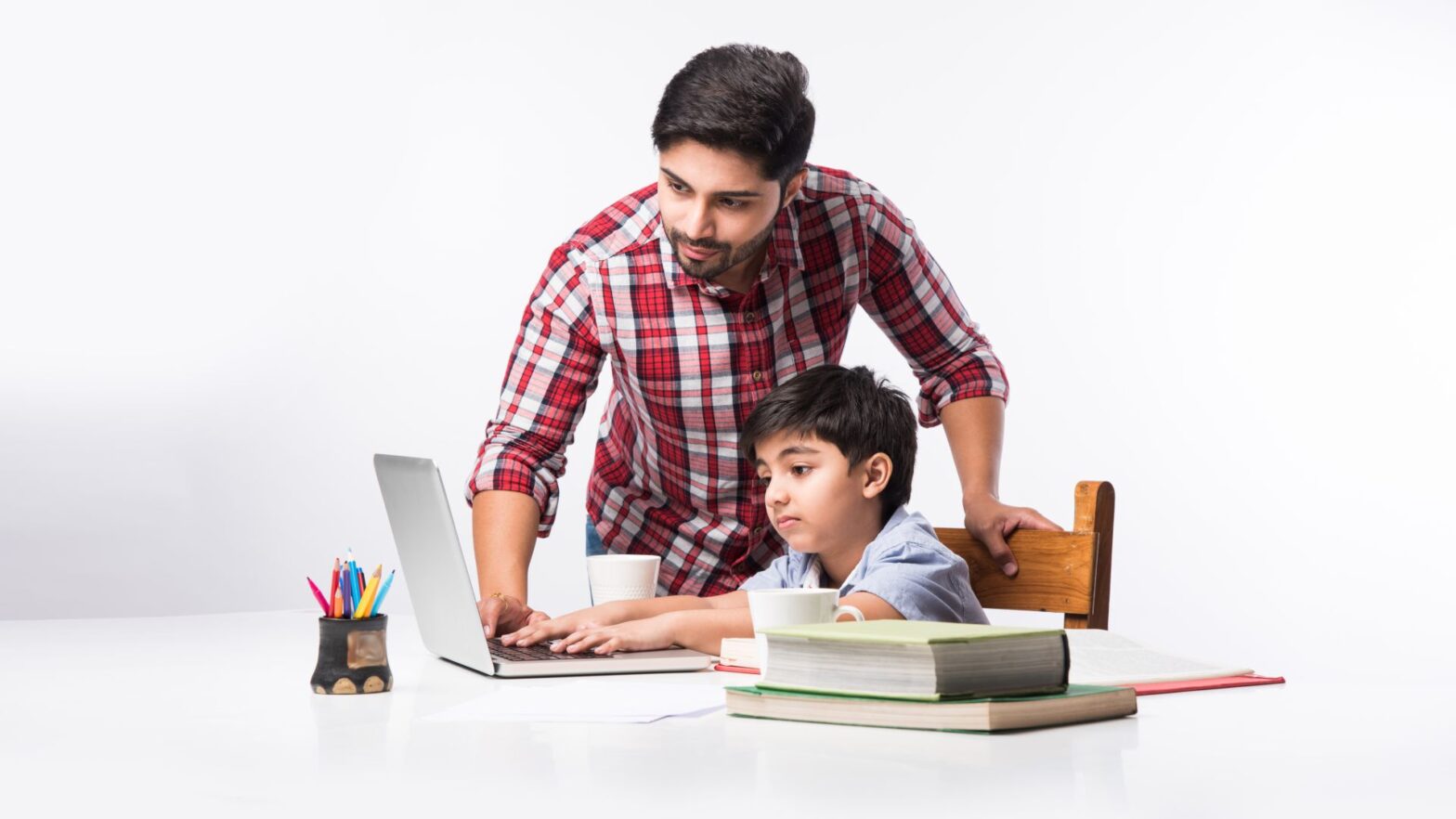Ensuring online safety for your child in this increasingly internet-dependent world is a complex task. But as a parent, these measures help ensure your child’s online safety when they learn and explore. Children are easy targets for online predators and, hence, the need for greater caution.
Popular platforms like YouTube have a dedicated YouTube Kids version that delivers only age-appropriate content.
Ways to ensuring online safety for your child –
1. Set clear boundaries: Have an open conversation on how the internet works, how people may behave, how your child must conduct themselves while interacting with another person or website, and what or how much information they must share online. They must be encouraged to tell you or a trusted adult if they come across something scary, uncomfortable or upsetting.
2. Use the right technology combination: You must use a combination of good hardware and software to keep your child safe online. This includes investing in a good system with up-to-date software. Ensure you’ve configured your privacy settings for maximum security, especially for your child. If your laptop doesn’t have a webcam lid, cover it with something such as a small piece of tape. Also, provide information such as name, photo, etc., only after verifying the website’s veracity.
3. Set a healthy online example: Practise healthy online activities whether you chat, browse, play a game, shop, comment on social media feeds and more. Your child learns from your behaviour. Encourage them to be respectful when dealing with their peers or other people online. Also, reassure them that you’re always there to help if they feel unsafe, uncomfortable or upset about anything online.
4. Spend time together online: It’s important that your child gets guidance on what is right and wrong on the internet. Sit with them and help them recognise what content, websites, apps, games, and material is appropriate for them. Help them recognise ads that may contain inappropriate messaging and understand why to avoid them.
Different parental controls for ensuring online safety for your child –
Content filters: They filter out content that’s meant for adults.
Usage controls: You can put a time limit on internet usage and specific types of use.
Monitoring: It helps you detect your child’s activities and their locations.
Computing use management tools: It enforces the usage of only specific software for your child.
Ensuring online privacy for your child –
- Keep your child’s personal information confidential
- Avoid using public Wi-Fi
- Use good paid antivirus software to protect your computers from malware and ransomware attacks.
- Use a password generator for your child’s account.
The online world is available or accessible in different avatars such as smartphones, tablets, smart TVs, gaming consoles, social media and more. Hence, keep yourself always updated so that it benefits you and your family all around. With time, your child will learn, too.
Skill Stork is the best international school in Warangal, consecutively awarded by Education Today. We ranked the best in India for innovative teaching practices. If your child’s future matters, Skill Stork is ever ready to make it happen.